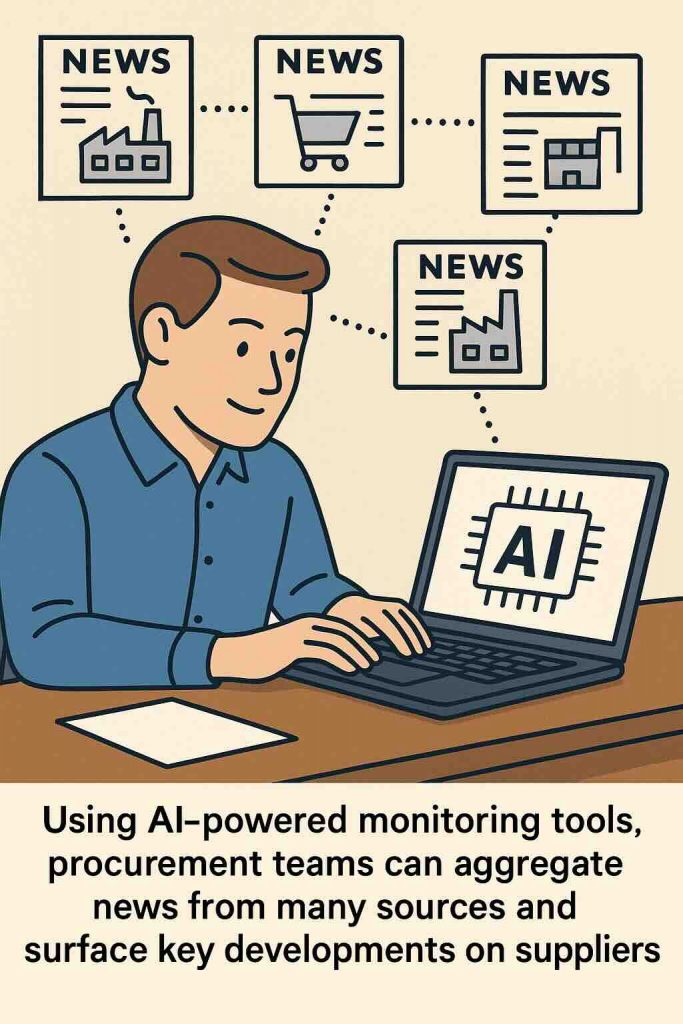
Procurement teams today need real-time, multi-channel monitoring of supplier news and risks, not just basic Google Alerts. Simple keyword alerts can miss critical updates (e.g. new lawsuits, leadership changes, or cyber incidents). In 2025, buyers can use a mix of AI‐powered news aggregators, specialized monitoring platforms, and web crawlers to track suppliers. These supplier intelligence tools scan press releases, social media, filings, and technical sources – then deliver the key points as daily or weekly digests. For example, supplier intelligence experts advise that alerts should span “news events and risk domains such as financial changes, cybersecurity scores, operational fluctuations… [and] leadership changes,” rather than just broad keywords enterprise.craft.comitratech.com.
In practice, this means using smarter alerting tools, AI summarizers, and even custom agents to proactively gather and summarize supplier-specific updates.
This blogpost about supplier intelligence tools is connected to the Learn How to Source online course Know your Suppliers. It is a basic level course providing you an understanding of processes for collecting information about your supply base and assuring the possibility to mitigate the identified risks. In short the course put this blogpost in a procurement context.
Content…
Advanced News & Alert Tools
AI-driven aggregators and feeds are the first step beyond Google Alerts. Modern platforms let you set up “feeds” of articles on specific companies or topics and use AI to filter and summarize them. For example, Feedly is a popular news/RSS reader that can follow thousands of sources (news sites, blogs, SEC filings, etc.) in one place. Its “Leo” AI can prioritize and summarize feed items, highlighting key sentences and even generating email digests. Unlike Google Alerts’ basic keyword matching, Feedly learns what’s important (e.g. highlighting vendor risk terms) so you “never miss important information”. Similarly, Inoreader (free/affordable) provides advanced filters and rules (e.g. drop any article that doesn’t mention your supplier name), and can tag or email content automatically.
Another free tool is Talkwalker Alerts, which works like Google Alerts but covers social media and blogs. It can send instant alerts for any mention of your supplier’s name, product, or key executives – including X/Twitter threads and industry forums – and integrates with email, RSS or Slack (Talkwalker claims to be “a free (and better) alternative to Google Alerts” with easy filters talkwalker.com.) For example, you might set Talkwalker to watch your top 10 vendors and only send “most relevant” results so your inbox isn’t flooded.
Paid media-monitoring tools are also available (Brand24, Meltwater, Cision, etc.), but small teams can often start with free/cheap options. Besides Talkwalker, consider Brandwatch/Mention/Awario (social listening platforms with free trials) to catch mentions on news sites and social media.
What Is Slack and How It Helps with Supplier Monitoring
Slack is a cloud-based collaboration platform that provides real-time messaging, file sharing, and searchable channels organized by topic or team. In the context of supplier intelligence:
- Dedicated Supplier Channels: You can create channels (for example,
#supplier-intelor one channel per key supplier) where all monitoring alerts and summaries are posted automatically. - Bot Integrations and Alerts: Many alerting tools (Feedly, Talkwalker, ChangeTower) and custom workflows (Zapier or Zap templates) can be configured to send notifications directly into Slack. Rather than checking your inbox or multiple dashboards, you see any new supplier-related alert in one central place.
- Team Collaboration: When an alert arrives—say a risk warning or an executive change—you can immediately share it with colleagues, add context, or start a threaded discussion. This accelerates decision-making and ensures everyone has the same up-to-date information.
- Searchable History: All alerts, summaries, and discussions remain in Slack’s searchable archive. If you need to recall when a supplier faced a production issue or compliance notice six months ago, you can search by keyword in Slack rather than rummaging through emails.
Using Slack in this way transforms supplier monitoring from a solo, inbox-driven chore into a transparent, team-centric process.

Monitoring Supplier Websites & Social Media
To catch supplier updates (new product announcements, management changes, certifications), monitor suppliers’ own websites and social media. Simple tools like ChangeTower or Visualping can watch any web page (e.g. a vendor’s “News”, “Press”, “Careers” pages) and alert you to changes. For example, if a supplier adds a press release about an executive departure, ChangeTower will email you the update. This is ideal for news that wouldn’t appear in Google – like updates on supplier portals, investor-relations pages, or job postings (leadership changes often show up first on “Join Us” pages). ChangeTower even supports keyword filters (e.g. only alert on pages when “Lawsuit” or “acquisition” appears)
Likewise, use Google Alerts as a baseline and complement it with social media monitoring: follow your suppliers’ LinkedIn pages, Twitter/X accounts, and press release wires. Sites like BusinessWire/PR Newswire often have searchable archives or RSS feeds you can tap. For litigation, a niche tool like Osano Vendor Lawsuit Alerts can be used – it “monitors all federal courts… alerting you when a new lawsuit is filed or updated against companies you do business with” (Osano markets this as “like Google News Alerts for the courtroom” osano.com.) Even free resources like PACER/CourtListener or Google search (with site:uscourts.gov) can be checked for major suits.
AI-Powered Digests & Custom Agents
To handle the deluge of information, AI summarization and automation are key. One approach is an AI news aggregator agent: tools like Apify or Zapier can scrape news sites or Google News for specific queries, then use an LLM (LLM stands for Large Language Model, a type of artificial intelligence trained on massive volumes of text to understand, generate, and summarize human-language content) to condense them into summaries or newsletters. For example, Apify’s “News Aggregator AI Agent” can take a topic (e.g. “XYZ supplier financial results”) and return a JSON list of articles, each with an AI-generated summary apify.com. In the example output, it automatically pulled an AP News title about tariffs and gave a concise summary (“On March 12, 2025, President Trump announced new tariffs of 25% on all steel and aluminum imports…”) apify.com. You can embed such agents in workflows: e.g. have it run daily for each critical supplier and email the HTML newsletter it generates.
Similarly, Feedly Ask AI (in paid plans) or standalone summarizers (QuillBot, TLDRThis, or ChatGPT itself) can quickly shorten full articles. For instance, you could forward an important press release into ChatGPT with a prompt: “Summarize the key points of this supplier’s press release, focusing on risks or strategy changes.”
The new ChatGPT “Custom GPT” feature (GPT Store) even lets you build a mini-app that automatically gathers news on designated suppliers and answers queries like “What happened with [Supplier A] this week?” without much manual effort. While there’s no citationable source here, the concept mirrors how large firms use procurement intelligence assistants to comb multiple data sources simultaneously.
Custom GPTs: Your Own Supplier-Monitoring Assistant
If you’ve ever wished you could ask ChatGPT to “just show me today’s top news on Supplier X” without copy-pasting articles, Custom GPTs are the answer. Think of a Custom GPT as your personalized chatbot that knows exactly how you want supplier intelligence gathered, filtered, and summarized—with no coding required. Here’s how it works, in simple steps:
- Give it a name and purpose
- Example: “Supplier Intel Bot”—its job is to fetch news and updates on any supplier you name.
- Teach it your style
- You tell it, “When I say ‘Update on Supplier Y,’ gather the latest headlines, scan for risk words (like ‘recall,’ ‘lawsuit,’ or ‘layoffs’), and give me a short bullet-point list.”
- Show example questions and answers
- Provide one or two sample prompts, like:
- Q: “What happened with Acme Corp this week?”
- A: “• Acme announced a new CEO… • Their quarterly revenue rose by 5%… • A product safety recall was issued in Europe.”
- Provide one or two sample prompts, like:
- (Optional) Hook up simple “actions”
- Some Custom GPTs can automatically pull data from an RSS feed or news API. You point it at the supplier’s press-release RSS address, and it knows where to look.
- Save and use
- Your new assistant appears alongside the regular ChatGPT models. Just click on “Supplier Intel Bot”, type a supplier name, and get an instant, concise report.
Why this helps
- Speed: No more copying URLs or juggling different tools—just one chat prompt.
- Consistency: Every team member gets summaries in the same format.
- Scalability: You can build multiple Custom GPTs—for different supplier groups or risk categories—without needing developers.
In short, Custom GPTs let even non-technical buyers create a tailored, AI-powered dashboard inside ChatGPT. It’s like having a mini-intelligence team at your fingertips, ready to deliver daily or weekly briefs on your most important suppliers.
Some AI services offer APIs for automated monitoring. For example, Quantexa (formerly Aylien) News API ingests 1.3 million news articles per day from 90,000+ sources aylien.com. Though aimed at enterprises, it illustrates what’s possible: continuous NLP-tagged data feeds that your system can query. On a smaller scale, free “news APIs” or tools like News API (developer service) can be used with scripts to pull all mentions of a supplier into a database. Pair that with GPT or Python NLP libraries to score or summarize them.
Supplier Intelligence Platforms
Beyond DIY tools, several dedicated supplier intelligence platforms have emerged. These often combine data aggregation with risk scoring. Examples include:
- Craft.co – provides deep supplier profiles and real-time risk alerts (cybersecurity, financial, ESG). Their blog notes that good intel platforms must “aggregate data… provide risk levels based on category (cybersecurity, ESG, financials)… [and] digest a large amount of data from countless sources in a way that is virtually impossible to do manually”.
- Veridion – offers AI-driven supplier monitoring. Their “Supplier Intelligence Guide” highlights that manual desk research is slow (procurement pros may spend “nearly five weeks searching for a supplier” veridion.com) and error-prone. Veridion emphasizes enriching such research with AI/automated feeds to catch changes.
- Ivalua/Coupa – major procurement suites now have built-in supplier risk modules (often expensive, but free trials or scaled-down versions exist). They monitor third-party risk indicators continuously.
For smaller budgets, look for “freemium” risk-monitoring services or use trial versions. Some tools like Prevalent or OneTrust offer modules that send alerts on vendor incidents. Also, LinkedIn’s Sales Navigator or even Google Alerts for company names can partially substitute – but they lack the analytics and context of a true intel platform. The key is: don’t rely on one source. Procurement best practice is to triangulate information (news, filings, ratings, direct supplier data) and use AI helpers for synthesis.
Practical Tips and Best Practices
- Customize your alerts: For each key supplier, define a set of alert queries (company name, CEO name, major brand, product names, etc.). Use boolean operators (e.g. exclude irrelevant terms) if the tool allows. Consolidate these in a single monitoring dashboard (Feedly or Inoreader, etc.) so you see all intel in one place.
- Set up a schedule: Many tools let you choose frequency (instantly, daily digest, weekly). For high-risk suppliers, “as-it-happens” or daily is ideal; for others, a weekly summary suffices. Use the AI summary features to cut down reading time. When possible, have alerts delivered to a shared Slack channel or Teams group so stakeholders see them immediately.
- Integrate with existing systems: If your organization uses procurement software (SAP Ariba, Coupa, etc.), check if there’s an add-on or partnership (some have built-in risk watchers or app integrations). Some CRMs (like Salesforce) can ingest news about accounts – consider configuring those for critical suppliers.
- Leverage networks and newswires: Join relevant ISACs/industry forums where members share vendor news. Follow industry news sites or analyst reports for your supplier’s sector. Google Translate or multi-language AI tools can catch local news (e.g. a lawsuit reported in a non-English press) that Google Alerts might miss.
- Document and Review: Keep a simple log or report of major alerts (e.g. monthly). Over time, you’ll notice which sources/patterns were most predictive of risk. Adjust your tools accordingly. Also, verify alerts — not all AI summaries are perfect. If a tool flags a serious issue, read the original source to confirm context before reacting.
By combining these tools and practices, procurement teams can move from reactive monitoring (waiting to hear from the supplier) to proactive intelligence. As a leading procurement expert puts it, today’s platforms must keep you “in compliance with legislative trends…and ahead of the curve in detecting red and yellow flags within [your] value chain” enterprise.craft.co. In short, modern supplier intelligence goes far beyond Google Alerts – it uses AI and automation to continuously aggregate, filter, and summarize the full spectrum of a supplier’s news, risks, and developments, delivering actionable insights at your fingertips.
Summary and guide with 3 levels of ambitions
Here’s a three-stage roadmap to move your supplier intelligence tools beyond basic Google Alerts—tailored for the busy professional buyer:
1. Quick-Start DIY Alerts
Ideal if you have minimal AI expertise and limited budget.
- Tools: Google Alerts, Talkwalker Alerts, Feedly (free/Pro), Inoreader, ChangeTower/Visualping.
- What you get:
- Keyword-based alerts sent to email, RSS, or Slack as they happen.
- Basic filtering (e.g. “only supplier name + risk terms”).
- Web-page change notifications for press pages, leadership bios, or policy updates.
- How to set up:
- Define 3–5 critical queries per supplier (e.g. “Acme Corp + bankruptcy,” “Acme Corp + CEO”).
- Subscribe in one platform (Feedly or Inoreader) so you can scan everything in one feed.
- Add Talkwalker for social media and blogs.
- Set ChangeTower watches on supplier “News” and “Careers” pages.
- Benefit: Zero coding, near-zero cost, instantly catches most public news and website changes.
2. Build Your Own AI Pipeline
For buyers comfortable with light scripting or no-code automation tools.
- Tools & services:
- Web scrapers/automation: Apify, Zapier, Make.com.
- News APIs: NewsAPI.org, GDELT, Aylien/Quantexa trial tiers.
- AI summarizers: Feedly Leo, ChatGPT (Custom GPTs), TLDRthis, OpenAI API.
- What you get:
- Aggregated feed from dozens of sources (news, filings, blogs).
- AI-generated summaries and sentiment or risk tags.
- Custom daily/weekly digest emailed or posted to Teams/Slack.
- How to set up:
- Use an automation tool (e.g. Zapier) to poll news APIs or RSS feeds for your supplier names.
- Pipe new articles into an LLM (via webhook) for a 2–3 sentence summary and “risk level” tag.
- Collect those summaries into a Google Doc or email template on a schedule.
- Benefit: More comprehensive than simple alerts; you control sources, summary style, and delivery cadence.
3. Subscribe to Specialist Vendor Services
When you need enterprise-grade coverage, deep risk intelligence, and minimal internal effort.
- Vendors to consider: Craft.co, Veridion, Resilinc EventWatch, Riskmethods, RapidRatings, Prevalent, OneTrust.
- What you get:
- 24/7 monitoring of news, social media, regulatory filings, litigation, ESG incidents, credit ratings.
- Automated risk scores (financial health, cyber risk, ESG rating).
- Interactive dashboards and scheduled executive-style reports.
- Alerts via email, mobile app, or Slack when critical thresholds are crossed.
- How to subscribe:
- Define your critical suppliers and risk categories.
- Choose a vendor whose coverage maps to your risk concerns and budget.
- Onboard your supplier list, configure your alert thresholds, and train stakeholders on the dashboard.
- Benefit: Hands-off, high-quality intelligence with expert curation and analytics—ideal for mid-sized or larger teams that need reliable, actionable risk data without building it themselves.
Next Steps towards supplier intelligence tools
- Pilot one or two Quick-Start tools today—set up Google Alerts + Feedly Leo.
- Experiment with a small DIY AI flow next month—connect NewsAPI to a simple ChatGPT script for summaries.
- Evaluate specialist services this quarter—run free trials of Craft.co or Veridion to see the difference in depth and reliability.
By following this progression, you’ll evolve from basic keyword alerts to a robust, AI-powered supplier intelligence practice that keeps you ahead of risks and ready for every supplier conversation.
Recommended reading:
EXTRA: How to Explore and Create Custom GPTs in the ChatGPT App
Step 1: Open the ChatGPT app
Launch the ChatGPT app and log into your account.
Step 2: Click on “Explore GPTs”
On the left-hand sidebar, scroll to find and click “Explore GPTs”.
This will take you to the GPTs discovery page where you can search for and try out custom versions of ChatGPT.
Step 3: Browse or Search for GPTs (if you do want inspiration or use already developed GPTs)
Use the search bar labeled “Search GPTs” to find specific GPTs or browse categories like Writing, Productivity, Education, and more.
Step 4: Click “Create” to build your own
In the top-right corner, click the “+ Create” button to begin building a custom GPT.
You’ll be guided through steps to give your GPT a name, instructions, behavior, and even upload files or APIs it can use.
Step 5: Manage Your GPTs
Click “My GPTs” (next to the Create button) to view and manage the GPTs you’ve created.
